May 27, 2010
Apple Has a Backup Design for the New iPhone?
On a side note, Apple initiated the iPhone 4G project at the end of 2008. According to our sources, Apple actually has another product codenamed N91 for the project, which offers less change from previous iPhones compared with the N90. It's a parallel product to back up the N90 in case there are major delays due to significant modifications in casing, display resolution, digital camera support and so forth.
In regards to AMOLED touch panels, DigiTimes notes that Apple did speak with Samsung Mobile Display about the possibility; however, production capacity was a big issue.
SMD only has the capability to fulfill 50-60% of iPhone orders at the moment even it dedicated all AMOLED capacity to Apple. Of course, cost is always a concern. AMOLED panels cost US$34-38. TN panels cost less than US$10 and IPS panels around US$20.
Finally the report indicates that the Verizon compatible iPhone is still in early testing and won't be available for some time.
Pegatron will indeed assemble an iPhone, but the manufacturing cooperation is still at the EVT (engineer verification test) stage. There are two more stages - DVT (design verification test) and PVT (process verification test) - before mass production. Though there were reports that shipments for this particular device will begin in the second half, we believe 2011 is more likely.
iclarified.com
May 24, 2010
White iPhone HD / iPhone 4G case spotted
AutoCAD is Finally Coming Back to Mac

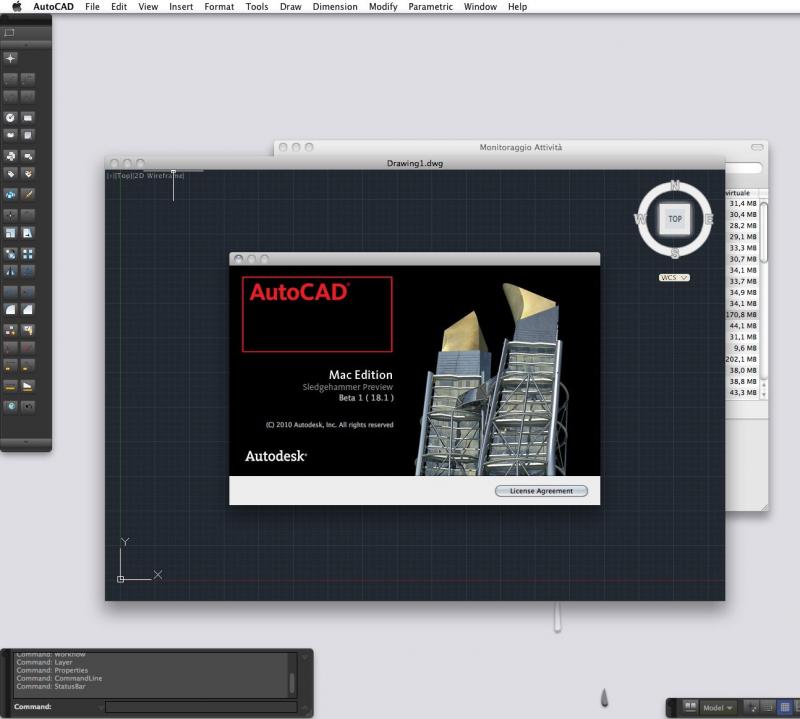
 In April, there had been some rumors that AutoCAD may finally be returning to the Macintosh platform. The Apple Lounge has posted some screenshots from the private beta that were found on Italiamac's forums.
In April, there had been some rumors that AutoCAD may finally be returning to the Macintosh platform. The Apple Lounge has posted some screenshots from the private beta that were found on Italiamac's forums.AutoCAD is a 2D and 3D design and drafting application that was first released in the 1980s. AutoCAD for the Mac was discontinued in the early 90s. According to the tester that posted the images, this beta runs pretty poorly, but, obviously, there is much time for improvement as this is the first seeding. The Beta is 64-bit only and support for multi-touch gestures (see above screenshot). No word on when the final is expected.
macrumors.com
May 15, 2010
10 essential stops for Europe first-timers
 LONDON
LONDON Two days isn’t a huge amount of time in a city with so much to do but you should still be able to see highlights like the Tower, Tate Modern, Big Ben and Buckingham Palace as well as attend a West End theatre show and enjoy the ethnic eateries of the East End.
 BARCELONA
BARCELONA An overnight ride of the rails and you’re at your next stop, colourful Barcelona, where the organic Modernista architecture and Gaudí’s Sagrada Familia will wow you. Don’t miss the Catalan cooking. Your first flight of the trip moves you along to…
 PARIS
PARIS A high-speed Channel Tunnel train takes you to the sights in Paris. Overlooking the avenues from the Arc de Triomphe, seeing the Louvre or Versailles and a beautiful church or two is the least you can do. Try lively Montmartre for dinner.
 ROME
ROME The Eternal City; they say a lifetime isn’t enough to know it. During two days sightseeing in Rome, choose from among the monumental attractions of the Colosseum, Vatican City, Pantheon, Spanish Steps and the Trevi Fountain. Evenings you’ll be eating out in the centro storico and Trastevere.
 VIENNA
VIENNA Overnight on the train to the imperial city of Vienna (which ‘waits for you’ according to Billy Joel), where you’ll linger in a coffee house, watch the Lipizzaner stallions, wander the pedestrian shopping streets and see a performance at the Staatsoper.
 BUDAPEST
BUDAPEST Just three hours away, Budapest also has a lively cafe culture, plus a vibrant mix of old and new. Be sure to visit Castle Hill and take a soak in one of the city’s thermal baths.

You’ll have to board a plane in order to be dazzled by the marble streets and red roofs of Dubrovnik, Croatia. By all means, first walk the city walls; the views over the town and sea are great. Explore the rest of the old town and take a seat at a cafe or along one of the beaches.
 BERLIN
BERLIN A full day riding the rails brings you to the sights of Berlin, Europe’s most rapidly changing (and exciting) city; must-sees include all the Berlin Wall galleries, memorials and museums, plus new city sights like the Sony Centre and Filmmuseum. At night Kreuzberg is the alternative nightlife hub, while Prenzlauer Berg is more grown up.
 ATHENS
ATHENS The Greek capital is a treasure trove of ancient ruins with the magnificent buildings of the hill-top Acropolis heading the list. Below it stand more impressive remains, plus bustling flea markets and lively tavernas giving you a taste of more modern Athenian life.
 ISTANBUL
ISTANBUL Once you’ve touched down you’ve reached the edge of Europe, where east meets west. In Old İstanbul explore the Blue Mosque, Topkapı Palace and Aya Sofya. Then shop and dine in modern Beyoğlu, centre of the city’s nightlife. A boat ride on the Bosphorus gives you the chance to step foot in Asia, looking back at the Europe you’ve just explored.
lonelyplanet.com
Translate the real world with Google Goggles


Traveling to another country can be an amazing experience. The opportunity to immerse yourself in a different culture can give you a new perspective. However, it can be hard to fully enjoy the experience if you do not understand the local language. For example, ordering food from a menu you can not read can be an adventure. Today we are introducing a new feature of Google Goggles that will prove useful to travelers and monoglots everywhere: Goggles translation.
1. Point your phone at a word or phrase. Use the region of interest button to draw a box around specific words
2. Press the shutter button
3. If Goggles recognizes the text, it will give you the option to translate
4. Press the translate button to select the source and destination languages.
Coming soon on iPhone and other platforms!
May 7, 2010
Download "Spirit" Jailbreak
( The easiest jailbreak ever, really quick and simple than redsn0w and Pwnage Tool)
1. Spirit is an untethered jailbreak for iPad, iPhone, and iPod touch on the latest firmwares.
2 Spirit is not a carrier unlock.
3. If you currently are using a tethered jailbreak, you have to restore to use Spirit. Do not upgrade if you use an unlock on an iPhone 3G or 3GS. (You can, however, restore to 3.1.2 if you have SHSH blobs for that version.)
1. Any iPad, iPhone, or iPod touch on firmware 3.1.2, 3.1.3, or 3.2.
2. An activated device: one not stuck on the Connect to iTunes or Emergency Call screen.
3. Any version of iTunes 9 (including 9.1.1).
4. Syncing with iTunes before trying this is highly recommended.
Site: http://spiritjb.com/
New Features in iPhone OS 4 Beta 3

This week saw the release of a new beta for the upcoming iPhone OS major release, version 4.0. Beta 3 brought a lot of bug fixes and stability improvements, but it also brings some more noticeable changes the user experience of everyone’s favorite smartphone device.
File Sharing

A new menu interface in the Apps tab of your iPhone when it’s connected to iTunes promises to allow you to move files from your computer to your iPhone, and to specific apps in particular.
Can’t wait to see this feature implemented device-wide. It’ll make it so much simpler to use apps like Documents to Go and, hopefully, the entire iWorks suite from Apple itself. Let’s hope all file types are supported, too, so that certain apps will be able to turn your iPhone into a true flash drive, finally.
Closing Open Apps
The new multitasking interface is great for switching between apps, but wasn’t all that great for killing open ones, since you had to hold them individually until the red minus sign appeared, and then do the same again for the next. In this new update, each app that’s open now gets a minus sign when you perform the icon hold once, so you can then go through and kill them all quickly in one pass. It’s a huge improvement in terms of user experience, and one that my tired digits greatly appreciate.
Screen Orientation Lock

Lying in bed, trying to browse the web, and having to hold the iPhone and your head at just the right angle to prevent it from switching to landscape mode. Now that’s incredibly annoying. I’m sure you’ll agree if you’ve ever had to do it, or anything that involved trying to prevent the iPhone’s auto-orientation adjustment from happening.
A new button, located in the app switcher bar, fixes all that. It locks the iPhone in portrait-only mode, device-wide. No option to lock it in landscape mode, but that wouldn’t really work on the iPhone, which lacks landscape options for the home screen.
iPhone OS 4.0 was exciting to begin with, but to see that Apple’s actively interested in adding further refinements and improvements at this late stage is even better. Let’s hope these new features make the cut and see full implementation in the final release.
theappleblog.com
Steve Jobs: Thoughts on Flash
I wanted to jot down some of our thoughts on Adobe’s Flash products so that customers and critics may better understand why we do not allow Flash on iPhones, iPods and iPads. Adobe has characterized our decision as being primarily business driven – they say we want to protect our App Store – but in reality it is based on technology issues. Adobe claims that we are a closed system, and that Flash is open, but in fact the opposite is true. Let me explain.
First, there’s “Open”.
Adobe’s Flash products are 100% proprietary. They are only available from Adobe, and Adobe has sole authority as to their future enhancement, pricing, etc. While Adobe’s Flash products are widely available, this does not mean they are open, since they are controlled entirely by Adobe and available only from Adobe. By almost any definition, Flash is a closed system.
Apple has many proprietary products too. Though the operating system for the iPhone, iPod and iPad is proprietary, we strongly believe that all standards pertaining to the web should be open. Rather than use Flash, Apple has adopted HTML5, CSS and JavaScript – all open standards. Apple’s mobile devices all ship with high performance, low power implementations of these open standards. HTML5, the new web standard that has been adopted by Apple, Google and many others, lets web developers create advanced graphics, typography, animations and transitions without relying on third party browser plug-ins (like Flash). HTML5 is completely open and controlled by a standards committee, of which Apple is a member.
Apple even creates open standards for the web. For example, Apple began with a small open source project and created WebKit, a complete open-source HTML5 rendering engine that is the heart of the Safari web browser used in all our products. WebKit has been widely adopted. Google uses it for Android’s browser, Palm uses it, Nokia uses it, and RIM (Blackberry) has announced they will use it too. Almost every smartphone web browser other than Microsoft’s uses WebKit. By making its WebKit technology open, Apple has set the standard for mobile web browsers.
Second, there’s the “full web”.
Adobe has repeatedly said that Apple mobile devices cannot access “the full web” because 75% of video on the web is in Flash. What they don’t say is that almost all this video is also available in a more modern format, H.264, and viewable on iPhones, iPods and iPads. YouTube, with an estimated 40% of the web’s video, shines in an app bundled on all Apple mobile devices, with the iPad offering perhaps the best YouTube discovery and viewing experience ever. Add to this video from Vimeo, Netflix, Facebook, ABC, CBS, CNN, MSNBC, Fox News, ESPN, NPR, Time, The New York Times, The Wall Street Journal, Sports Illustrated, People, National Geographic, and many, many others. iPhone, iPod and iPad users aren’t missing much video.
Another Adobe claim is that Apple devices cannot play Flash games. This is true. Fortunately, there are over 50,000 games and entertainment titles on the App Store, and many of them are free. There are more games and entertainment titles available for iPhone, iPod and iPad than for any other platform in the world.
Third, there’s reliability, security and performance.
Symantec recently highlighted Flash for having one of the worst security records in 2009. We also know first hand that Flash is the number one reason Macs crash. We have been working with Adobe to fix these problems, but they have persisted for several years now. We don’t want to reduce the reliability and security of our iPhones, iPods and iPads by adding Flash.
In addition, Flash has not performed well on mobile devices. We have routinely asked Adobe to show us Flash performing well on a mobile device, any mobile device, for a few years now. We have never seen it. Adobe publicly said that Flash would ship on a smartphone in early 2009, then the second half of 2009, then the first half of 2010, and now they say the second half of 2010. We think it will eventually ship, but we’re glad we didn’t hold our breath. Who knows how it will perform?
Fourth, there’s battery life.
To achieve long battery life when playing video, mobile devices must decode the video in hardware; decoding it in software uses too much power. Many of the chips used in modern mobile devices contain a decoder called H.264 – an industry standard that is used in every Blu-ray DVD player and has been adopted by Apple, Google (YouTube), Vimeo, Netflix and many other companies.
Although Flash has recently added support for H.264, the video on almost all Flash websites currently requires an older generation decoder that is not implemented in mobile chips and must be run in software. The difference is striking: on an iPhone, for example, H.264 videos play for up to 10 hours, while videos decoded in software play for less than 5 hours before the battery is fully drained.
When websites re-encode their videos using H.264, they can offer them without using Flash at all. They play perfectly in browsers like Apple’s Safari and Google’s Chrome without any plugins whatsoever, and look great on iPhones, iPods and iPads.
Fifth, there’s Touch.
Flash was designed for PCs using mice, not for touch screens using fingers. For example, many Flash websites rely on “rollovers”, which pop up menus or other elements when the mouse arrow hovers over a specific spot. Apple’s revolutionary multi-touch interface doesn’t use a mouse, and there is no concept of a rollover. Most Flash websites will need to be rewritten to support touch-based devices. If developers need to rewrite their Flash websites, why not use modern technologies like HTML5, CSS and JavaScript?
Even if iPhones, iPods and iPads ran Flash, it would not solve the problem that most Flash websites need to be rewritten to support touch-based devices.
Sixth, the most important reason.
Besides the fact that Flash is closed and proprietary, has major technical drawbacks, and doesn’t support touch based devices, there is an even more important reason we do not allow Flash on iPhones, iPods and iPads. We have discussed the downsides of using Flash to play video and interactive content from websites, but Adobe also wants developers to adopt Flash to create apps that run on our mobile devices.
We know from painful experience that letting a third party layer of software come between the platform and the developer ultimately results in sub-standard apps and hinders the enhancement and progress of the platform. If developers grow dependent on third party development libraries and tools, they can only take advantage of platform enhancements if and when the third party chooses to adopt the new features. We cannot be at the mercy of a third party deciding if and when they will make our enhancements available to our developers.
This becomes even worse if the third party is supplying a cross platform development tool. The third party may not adopt enhancements from one platform unless they are available on all of their supported platforms. Hence developers only have access to the lowest common denominator set of features. Again, we cannot accept an outcome where developers are blocked from using our innovations and enhancements because they are not available on our competitor’s platforms.
Flash is a cross platform development tool. It is not Adobe’s goal to help developers write the best iPhone, iPod and iPad apps. It is their goal to help developers write cross platform apps. And Adobe has been painfully slow to adopt enhancements to Apple’s platforms. For example, although Mac OS X has been shipping for almost 10 years now, Adobe just adopted it fully (Cocoa) two weeks ago when they shipped CS5. Adobe was the last major third party developer to fully adopt Mac OS X.
Our motivation is simple – we want to provide the most advanced and innovative platform to our developers, and we want them to stand directly on the shoulders of this platform and create the best apps the world has ever seen. We want to continually enhance the platform so developers can create even more amazing, powerful, fun and useful applications. Everyone wins – we sell more devices because we have the best apps, developers reach a wider and wider audience and customer base, and users are continually delighted by the best and broadest selection of apps on any platform.
Conclusions.
Flash was created during the PC era – for PCs and mice. Flash is a successful business for Adobe, and we can understand why they want to push it beyond PCs. But the mobile era is about low power devices, touch interfaces and open web standards – all areas where Flash falls short.
The avalanche of media outlets offering their content for Apple’s mobile devices demonstrates that Flash is no longer necessary to watch video or consume any kind of web content. And the 200,000 apps on Apple’s App Store proves that Flash isn’t necessary for tens of thousands of developers to create graphically rich applications, including games.
New open standards created in the mobile era, such as HTML5, will win on mobile devices (and PCs too). Perhaps Adobe should focus more on creating great HTML5 tools for the future, and less on criticizing Apple for leaving the past behind.
Steve Jobs
April, 2010
WWDC 2010 is Sold Out Already

Apple is indicating that tickets for WWDC 2010 are sold out just eight days after being announced.
The Worldwide Developers Conference (WWDC) takes place June 7 through June 11 at San Francisco’s Moscone West. The five-day conference includes the first ever iPad development sessions and hands-on working labs for iPhone OS 4, as well as Mac OS X core technology labs.
Apple is widely expected to annnounce the new fourth generation iPhone at the event.
iclarified.com










